Here is how to do it, apply a 0% discount to start with which will apply to all the lines on the order. Once you've set 0% you can't change the discount on those lines. Now key in the item or items you want to discount then discount it by typing the amount of discount followed by the % button. You'll end up with an order with some items at 0%, and others at the value you set.
Mark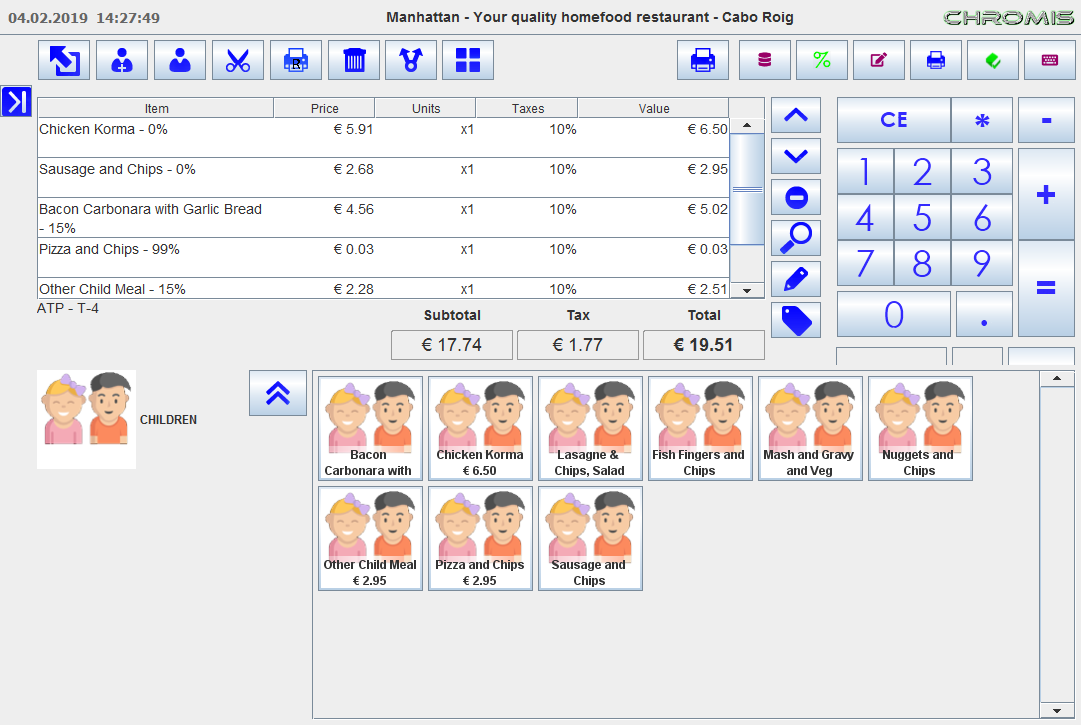
Mark
Was this article helpful?
That’s Great!
Thank you for your feedback
Sorry! We couldn't be helpful
Thank you for your feedback
Feedback sent
We appreciate your effort and will try to fix the article